
Your Customer Relationship Management system (CRM) does more than store contact details. Integrating your CRM with other systems unleashes a powerful automation engine that eliminates manual work, increases accuracy, and keeps data aligned. CRM with workflow automation is the bridge between data and action. Information is released from silos and can now move directly into workflows that drive results. Automation helps you save time, avoid errors, and get more done. Employees work smarter. Customers feel the difference.
What Is CRM With Workflow Automation?
CRM with workflow automation means your CRM becomes more than a place to store customer data. It becomes an active part of daily business operations. When something happens in one of your systems—such as a new hire entry, a department change, or an approved sales quote—your CRM and other systems automatically sync the new data. No one needs to type it in. The information flows exactly where it’s needed.
Error-free automation matters because a company’s data touches every department. Sales relies on data for territory planning. IT needs data for secure user access. Finance depends on data for accurate reporting. When systems update automatically, everyone wins. CRM workflow automation makes your business faster, cleaner, and more connected.
The Role of Data Integration in CRM Automation
Automation needs accurate data. If your CRM and other systems don’t talk to each other, workflows stall because teams rely on outdated or incomplete information. Data integration creates a real-time connection between systems, solving these problems. When a new hire starts or an employee changes departments, all connected systems update automatically. No spreadsheets. No emails. No follow-up calls. Just accurate data flowing where it’s needed.
Flexspring specializes in HR data integration. Our experts understand the complexity of HR systems, from custom job structures to sensitive employee data and compliance rules that vary by location and industry. Instead of forcing you into a rigid framework, Flexspring builds each connector to match your exact data model, business logic, and system requirements. Your IT team doesn’t take on extra work, and your CRM workflow runs smoothly with reliable, custom-fit connectors.
Workflow Automation Use Cases Powered by CRM Integration
Here’s where the value shines. CRM with workflow automation powers high-impact use cases that eliminate delays and reduce admin work across teams.
- New Hire Workflows: When a new employee gets added to the ATS or HRIS, the CRM updates instantly. That can trigger onboarding tasks, email sequences, and role assignments—all without human input.
- Sales and HR Alignment: Lead-to-hire data flows directly into the CRM, supporting territory planning, access permissions, and sales team visibility.
- Employee Record Updates: Job changes automatically push across the CRM, HRIS, payroll, and benefits systems. Everyone has the most recent data at all times.
Salesforce users especially benefit from automation. A global tech company discovered the power of CRM integration by connecting Salesforce to its ERP system with an Odoo integration connector.
“Data integration makes both our sales and accounting staff happy,” said the company’s VP of Sales. “When our sales team builds a quote, the selected line items automatically go to accounting — no more manual data entry!”
Here are the three custom integration use cases the company chose that dramatically streamline their sales and accounting workflows:
1. New Accounts from Salesforce Sales Cloud to Odoo
When a new account is created, this integration automatically brings over new account data from Salesforce Sales Cloud into Odoo, including all necessary company data and contact information for account management.

2. New Quotes from Salesforce CPQ to Odoo
Upon winning a sales opportunity in Salesforce CPQ, this integration syncs the quote into Odoo for the accounting team to review and confirm. When a contract is signed, any additional or updated quotes are automatically synced from Salesforce CPQ to Odoo.

3. Subscription and Product Updates from Salesforce CPQ to Odoo
When a client’s subscriptions or products are changed or updated, this integration syncs the updated information from Salesforce CPQ to Odoo, ensuring invoicing remains accurate in Odoo. Integration ensures consistent data throughout the sales process, enabling fast and accurate sales commission calculations.
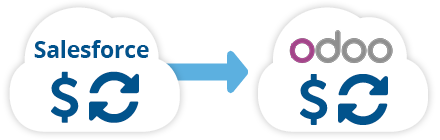
Benefits of Flexspring’s CRM Workflow Automation
Manual entry slows everything down, leading to errors, team frustration, and wasted time. CRM workflow automation lets data move instantly from one system to another. With a dedicated Salesforce integration in place, you eliminate the need to rekey information between Salesforce, NetSuite, Workday, or Oracle HCM.
“This Salesforce with Odoo integration allows Accounting to get the answers they need automatically so they don’t have to spend time tracking down details from our sales team. Automation eliminates the administrative burden on the team so they can concentrate on selling more. Automation also calculates commissions faster and more accurately—which our sales team loves.” — VP of Sales, Global Technology Company
Automation’s speed and accuracy change how teams work. For instance, when a job title change or department transfer occurs in the HRIS, the update flows into the CRM within seconds. No delays. No inconsistencies. Just clean, accurate records.
CRM workflow automation helps your business scale without adding manual effort. Whether you’re onboarding ten employees or a hundred, data connectors handle everything. And when audit time rolls around, synchronized systems give you clean trails and consistent reporting. You’re always in compliance because your data always matches.
Best-Fit Scenarios for CRM Automation via Flexspring
If you’re using both an ATS and a CRM, CRM workflow automation can streamline the entire recruiting-to-sales handoff. As soon as someone accepts an offer, CRM records are created and territories are updated.
Mid-sized and enterprise organizations benefit the most. They’re often managing multiple systems—for example, Workday for HR, ADP for payroll, Salesforce for CRM, NetSuite for ERP, and others for compliance or regional needs. Without integration, updates take time and attention. With automation, they just happen.
In multi-system environments, Flexspring data connectors act as the glue that holds everything together. Flexspring custom connectors keep customer and employee data aligned without creating extra IT work. Everyone operates from the same source of truth. That’s what CRM with workflow automation delivers: clarity, speed, and consistency across systems.
Implementation: How Flexspring Delivers CRM Workflow Automation
Flexspring provides CRM integration as a fully managed service. You don’t need internal developers or a middleware license. The data integration experts at Flexspring handle it all.
Implementation starts with discovery. Flexspring works directly with HR, IT, and business stakeholders to map your data needs, workflow logic, and system triggers. Every integration is designed to meet your exact needs.
From there, Flexspring builds a custom connector that fits your systems. After user acceptance testing and deployment, Flexspring monitors and maintains the integration. If the APIs on one system change, Flexspring updates the connector. You get performance and peace of mind—without lifting a finger.
CRM With Workflow Automation FAQ
- Does CRM workflow automation work with Salesforce?
Yes. Salesforce is one of our most popular CRM integrations. - How long does it take to launch CRM integration?
Custom integration of the Flexspring CRM connectors can be fully deployed in 10-12 weeks, depending on complexity. - Do we need internal IT developers for CRM integration?
No internal IT resources are needed to create CRM data integration connectors. The experts at Flexspring handle all custom data mapping, support, and maintenance. - Can Flexspring’s data connectors handle complex workflows for CRMs?
Yes. Flexspring builds custom data connectors for your CRM around your specific business logic. - Is CRM workflow automation secure?
Yes, CRM automation is very secure. Data integrations from Flexspring do not require manual interventions, are GDPR-compliant, SOC 2 certified, and meet enterprise-level security standards. - What if we switch platforms later?
Flexspring’s experts can update the connector to support your new system. - Is CRM automation customizable for my workflows?
Yes. Automated data connectors can handle any customized CRM data workflow. Flexspring’s experts specialize in custom integration to fit any unique business needs. - Does CRM integration help with compliance?
Yes. Synchronized data improves accuracy and audit readiness. - Will this integration reduce manual work?
Absolutely. Saving time and money by eliminating manual data entry tasks is a core value of CRM with workflow automation. - Who benefits from CRM automation?
CRM automation benefits Accounting, Sales, HR, IT, and Payroll, as well as anyone who relies on up-to-date system access and clean data. - Can CRM workflow automation improve sales quote accuracy?
Yes. Automation sends won quotes directly from your CRM to your ERP for accounting to review and confirm, eliminating error-prone manual rekeying. When contracts are signed, any new or updated quotes sync automatically, so finance always works from the latest approved version.
Conclusion
Manual CRM updates slow teams down and introduce risk. CRM with workflow automation replaces those manual tasks with fast, reliable, and secure data flows between systems. Sales gets access immediately. HR eliminates duplicate data entry. IT sees fewer support tickets. Leaders get better data, faster.
Flexspring delivers custom connectors built to your systems, business rules, and workflows—with no internal IT lift required. Whether you use Salesforce, Workday, or a combination of tools, data connectors help your systems talk to each other and keep your data flowing.
If you’re ready to eliminate manual work and modernize your operations, talk to the experts at Flexspring. See how CRM with workflow automation can make your team faster, smarter, and more efficient.









